Did you know that you can set a limit for how much your ad account can spend? This can be really useful... until you actually hit the limit 😨

Facebook automatically switches off all your ads once this happens. They send an email notification to let you know, but it sometimes gets lost in a spam folder. We don't advise using a limit unless you are keeping an eye on it, as Facebook doesn't notify us when you reach it 😞
You will see a little note under your ads' statuses in your Ad Account stating "Account spending limit reached". Here's how you can fix it:
Log into your Facebook Ad Account -> Click Ads Manager:

Next, under Settings, click Billing:
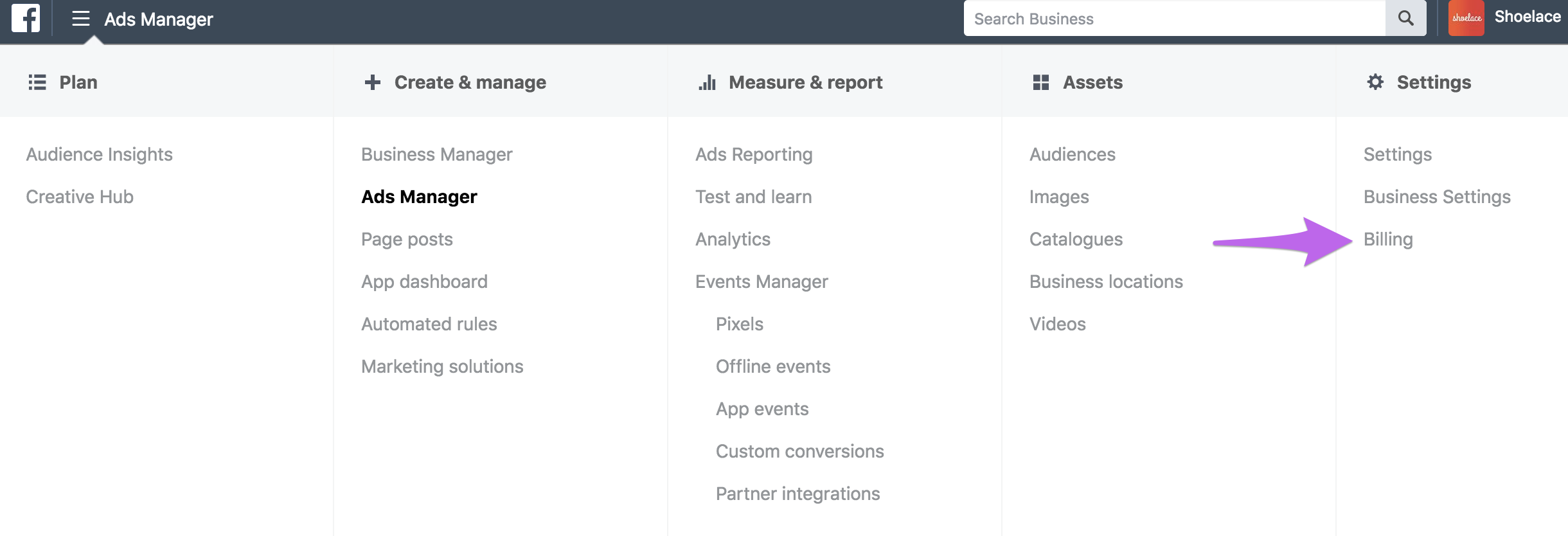
Click Payment Settings:
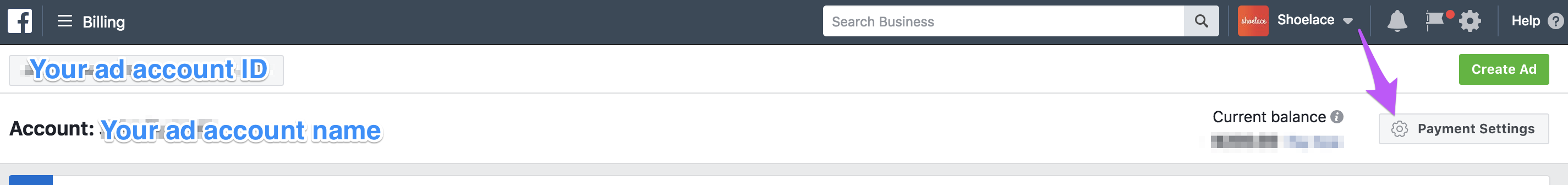
At the end of the Payment Settings page, you will see this box, that lets you set, change, remove, or reset a spending limit for your whole ad account. Most importantly, it will let you know if you have hit the existing limit:

If your spend is equal to the limit listed, you will need to either change, remove, or reset the limit:

Once one of these actions has been taken, your ads should automatically start to run again 🎉 As always, please get in touch if you run into any trouble!


