If your ads have stopped delivering all of a sudden in your Ad Account...
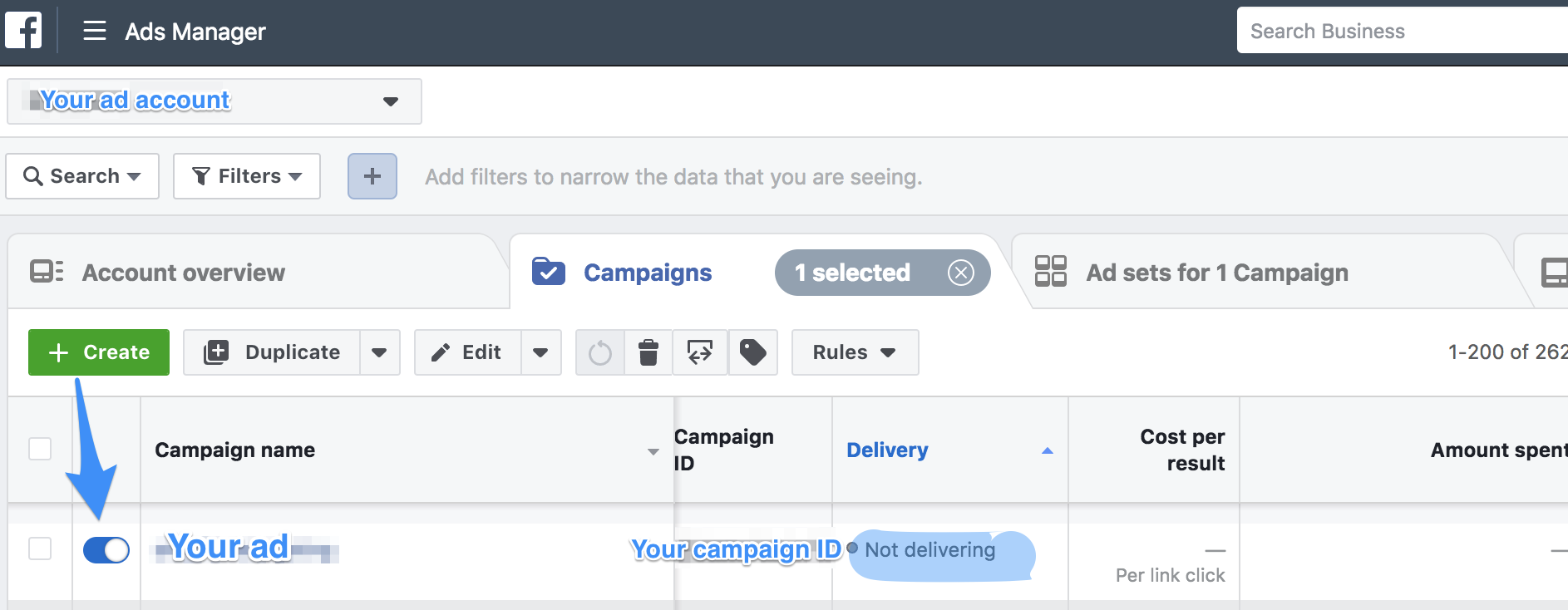
...but are still implemented in your Shoelace app...

...there are a few things you can check.
Account Spending Limit Reached

Did you know that you can set a limit for how much your ad account can spend? This can be really useful... until you actually hit the limit 😨
Facebook automatically switches off all your ads once this happens. They send an email notification to let you know, but it sometimes gets lost in a spam folder. We don't advise using a limit unless you are keeping an eye on it, as Facebook doesn't notify us when you reach it 😞
You may see a little note under your ad's status in your Ad Account stating "Account spending limit reached". Here's how to fix it:
Log into your Facebook Ad Account -> Click Ads Manager:

Next, under Settings, click Billing:
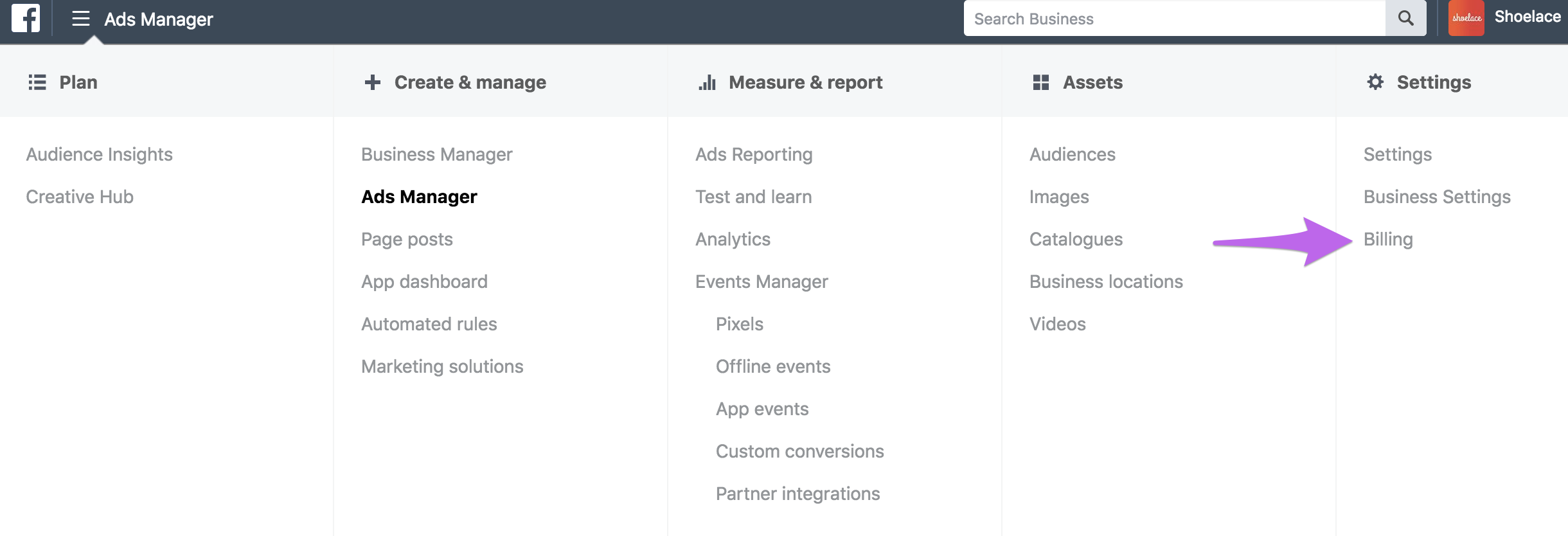
Click Payment Settings:
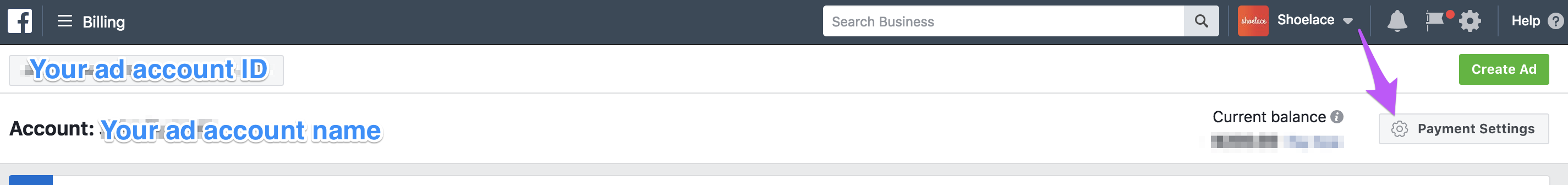
At the end of the Payment Settings page, you will see this box, that lets you set, change, remove, or reset a spending limit for your whole ad account. Most importantly, it will let you know if you have hit the existing limit:

If your spend is equal to the limit listed, you will need to either change, remove, or reset the limit:

Once one of these actions has been taken, your ads should automatically start to run again 🎉
But, if that wasn't the problem, you might need to check your...
Facebook Payment Method

Sometimes, for reasons unknown, your credit card details or Paypal info will disappear from your Ad Account. Or maybe you got a new card and forget to tell Facebook. This leads to your payment failing, and it automatically puts a stop to your ads. It's a pain, but easily fixed!
Log into your Facebook Ad Account -> Click Ads Manager:

Next, under Settings, click Billing:
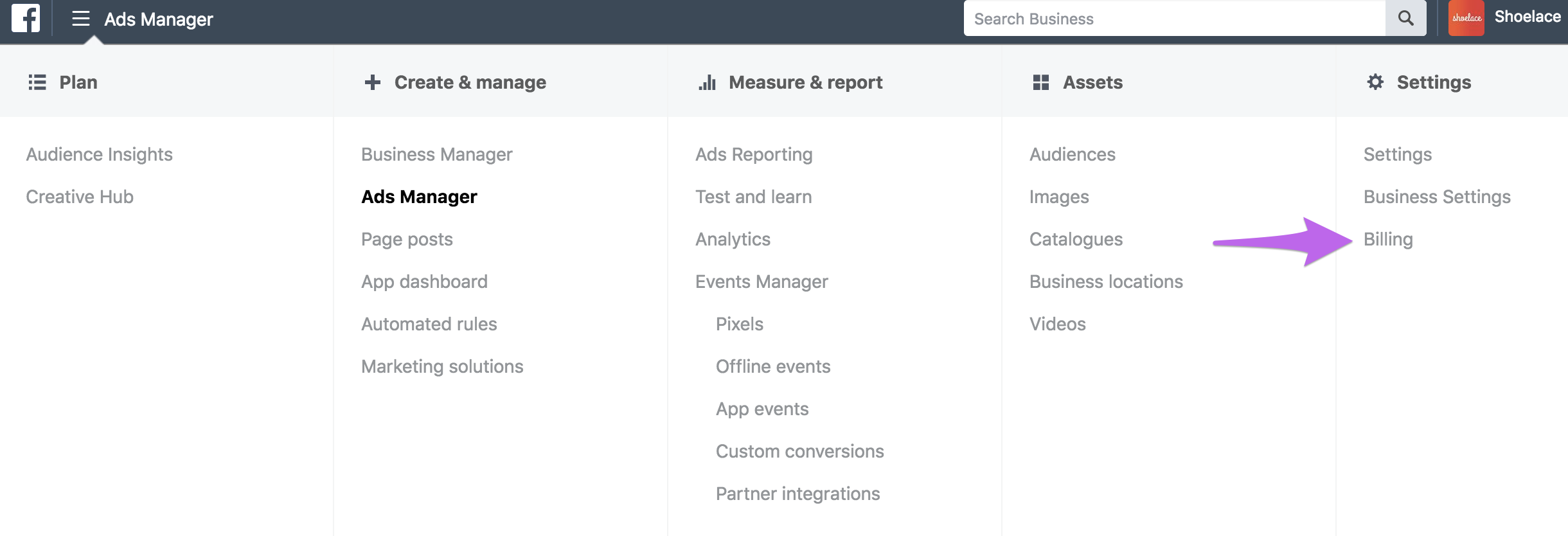
Click Payment Settings:
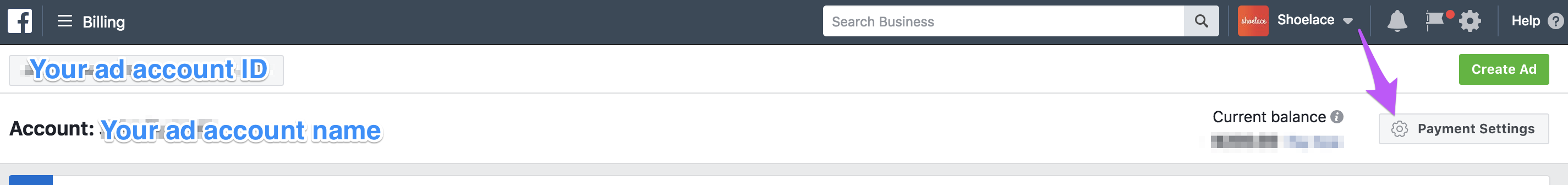
And you'll see this page:

The red rectangle is where your payment details will be summarised if they are in place - otherwise, you'll see "You have no payment methods.", as above. Just click "Add Payment Method", and you can input your details 😄
If that doesn't work, you may need to check your...
Shoelace Payment Method
As standard practice, we will put your ads on hold if we are unable to charge the credit card we have on record for you.
Please note that in this case, your Journey status in the Shoelace app will change to "Suspended".
When this happens, we will send you an email that looks like this:

If you have new card details to provide us, you can follow the below steps:
The email will include a direct link to update your payment details. You can also find this page within your Shoelace app, like so:
Click Settings

Scroll down until you hit Payment information, and click Change payment method, and input your new card details.

However, if you haven't recently gotten a new credit card, your payment may have failed due to your bank declining the charge on your behalf. If you think this is the case, please contact your bank, and they will be able to assist 😊Once it's rectified on your side, you can get in touch so we can try the payment again and get your ads going!
If none of the above applies to you, please let us know and we will get you up and running again 😁


