
Sometimes, for reasons unknown, your credit card details or Paypal info will disappear from your Ad Account. Or you might have gotten a new credit card and forgotten to tell Facebook. This results in failed payments, which automatically puts a stop to your ads. It's a pain, but easily fixed!
Log into your Facebook Ad Account -> Click Ads Manager:

Next, under Settings, click Billing:
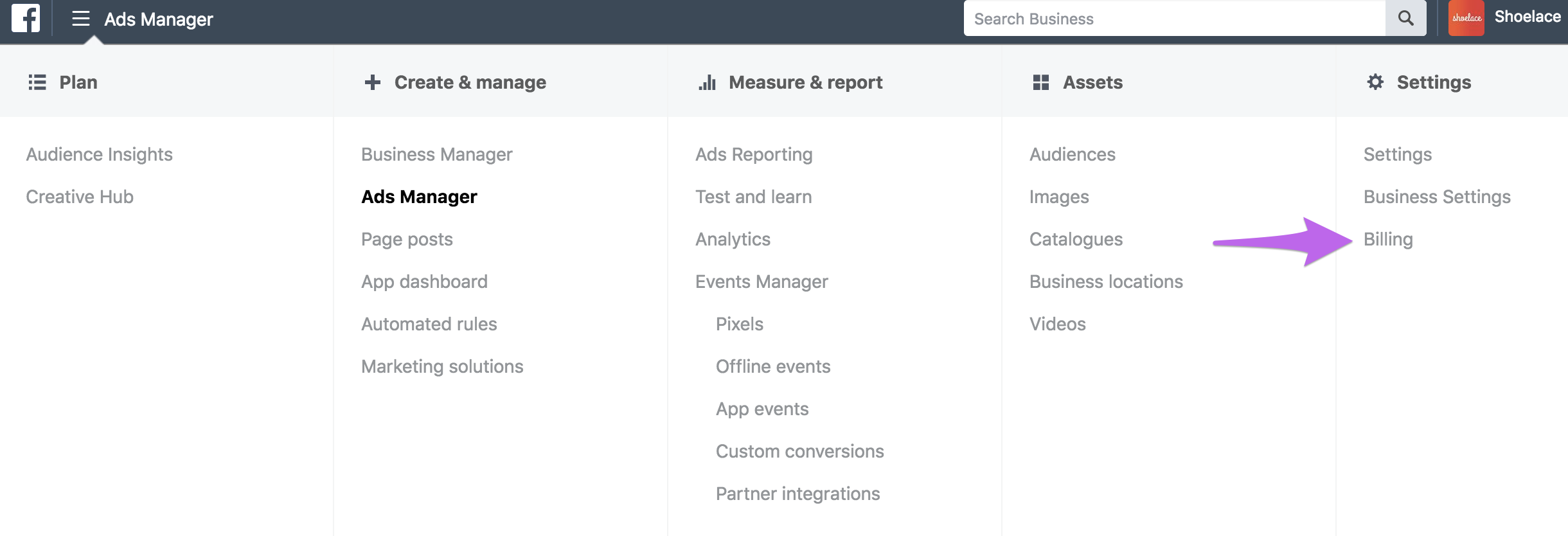
Click Payment Settings:
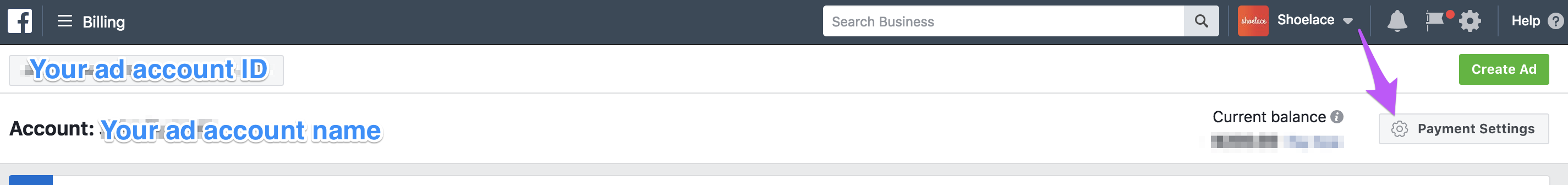
And you'll see this page:

The red rectangle is where your payment details will be summarised if they are in place - otherwise, you'll see "You have no payment methods.", as above. Just click "Add Payment Method", and you can input your new details 😄
Your ads will start running once Facebook can charge your new payment details!
Still having problems? Let us know, and we'll help you out.


