Meta has become one of the most powerful marketing tools for businesses. Whether you like it or not, it has proven to be an important selling device for many ecommerce business owners. If you want to promote your brand and sell your products, Facebook Ads are an essential part of your marketing tech stack.
Their parent company, Meta, has just launched a new suite of products under the name “Advantage+”. The goal with these new products is to use advanced machine learning to help optimize, personalize and more importantly increase efficiency for your ads. The new ad campaign structure called “ Advantage+ Shopping Campaigns”, which we will be discussing in this blog, uses enhanced AI machine learning and requires only one campaign structure to help simplify your ads manager and reduce audience overlap between all your campaigns. The main purpose of Meta’s Advantage+ Shopping ads are to present specific items from your website through a dynamically updated feed.
Let’s take a further look into these new campaigns, what they are all about, their requirements and how to set them up.
What are Meta’s new Facebook Advantage+ Shopping Campaigns?
Meta actually introduced and rolled out this new campaign back in August 2022. Advantage+ shopping campaigns give retailers the ability to run multiple audiences and campaigns within one single consolidated structure. This will allow you to create a unified view across all channels. You can then target specific segments of customers based on behavior, location, demographics, and more. This simplifies the process of creating and managing these campaigns, hopefully resulting in increased conversion rates and improved ROI. One of the main benefits of having a consolidated account is to help get those pesky ad sets out of the learning phase. With Advantage+, you have the ability to test a lot of creatives at a higher budget from consolidation.

Let’s talk about AI and Machine Learning

The use of AI or Artificial Intelligence (or super complicated computer programming wizardry) is the main selling point of these campaigns. The Advantage+ Shopping campaigns use AI not only for targeting and audience building, but also to create the campaigns. You can set up an Advantage+ Shopping campaign in just a few minutes as most of the set up can be automatically populated via AI (and with data already in your Ads Manager).
The AI will automatically make creative adjustments to allow for it to test over 150 possible combinations of ads within any one given campaign. It will create media enhancements such as adding filters to your assets or automatically adjusting the brightness/contrast of photos to what the AI believes those values should look like. On top of the creative level changes, the AI will also swap out different texts per asset and also per person that views the ad. In this way, the AI learns what kind of person is more likely to click on an ad based on all of these small personalized changes to what they are seeing.

What are the benefits of using Advantage+ Shopping Campaigns?
In many ads accounts we’ve seen, there are often an abundance of campaigns running. The Advantage+ Shopping Campaign aims to help simplify this issue because with it you can run a lot of tests inside the campaign using AI with only the single campaign running. That’s actually the main selling feature of running this type of campaign. On top of the fact that with machine learning, it knows what best combination of assets to create for the individual user who sees the ad.

Some of the key benefits of running Advantage+ campaigns are:
- A lot of creative testing within only 1 campaign, it will test over 150 creatives!
- Takes less than 5 min to set up.
- The use of AI and machine learning to create ad combinations, audience targeting and optimizations all without any user input.
- Budget optimizations and suggestions from the AI which can help to determine the best results for the campaign.
- Introduces the new Budget Cap that allows you to specify the percentage of the budget you want to allocate to existing customers (retargeting).
- Continuous learning and optimizations based on performance and account historical data, again using the new AI.
Many on Twitter are already seeing the rewards of using this machine learning to set up their campaigns.


Requirements for setting up an Advantage+ Shopping Campaign
Knowing all the benefits, if you are now interested in running Advantage+ Shopping Campaigns, you must use the following settings:
- Sales objective
- Single image or video
- Ad with a website destination
- One ad per ad set
Although many accounts and marketers have preached about having multiple ads running in each ad set, this new 1/1 structure can be more beneficial for lower budget accounts as it will automatically generate multiple variations of your ads without much user input. This will leave you with more time to focus on other aspects of your business.
How to set up an Advantage+ Shopping Campaign?
Now for the fun part, setting up the campaign!
To start, open up Meta Ads Manager and select “Create” to start creating a brand new campaign. For the Advantage+ Shopping Campaign to appear in your next steps, you must select “Sales” as your campaign objective.

After selecting this, your next pop up should appear like this:

Select Advantage+ Shopping Campaign and hit continue.
Making this selection will allow you to set up your campaign much faster as we mentioned previously, the new AI implemented into these campaigns will do a lot of the heavy lifting for you.
Be sure to name your campaign (preferably something with Advantage+ so you can easily identify this campaign amongst any other regular campaigns you have running) and if you would like to view some of the settings being used, you can see them by clicking “See all preset settings”.
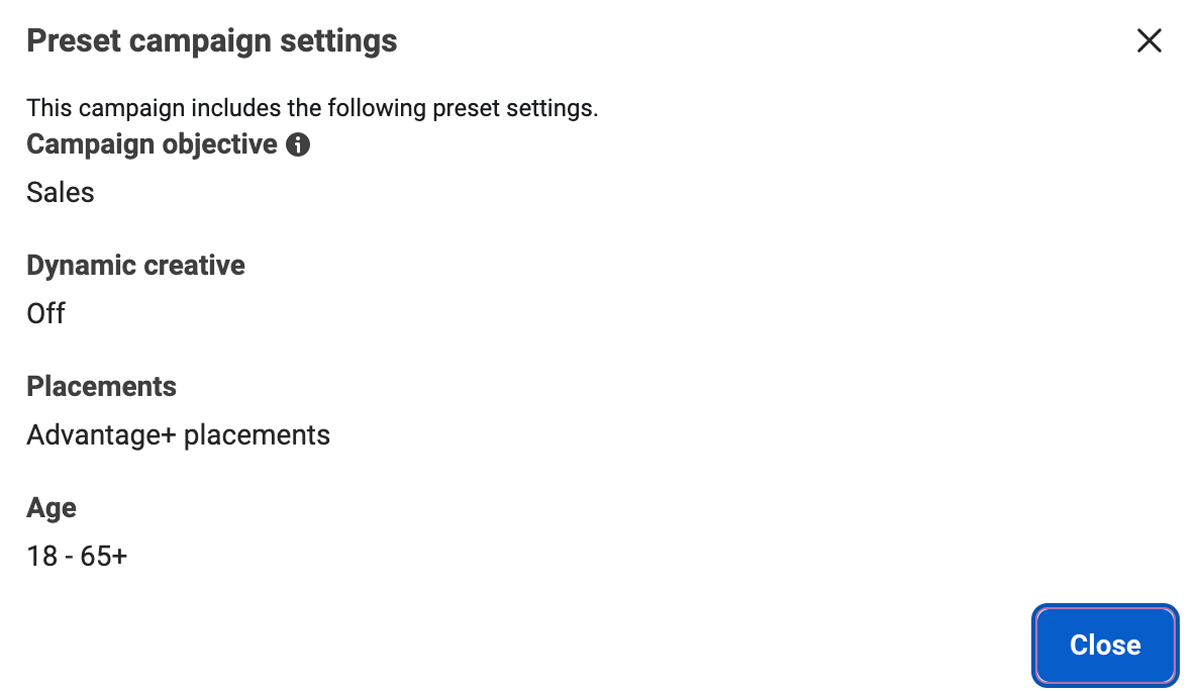
For the conversion tracking, it is recommended that you send people directly to your website, with the Conversion event as “Purchase”. This setting should already by automatically selected for you.
Next, add the Audience Location. This is the country or countries you would like to sell your products in. You can select as many locations as you want, but just keep in mind that this will effect your budget (the more locations you have and the larger their populations, the higher the budget should be in order to effectively target and reach all these areas). If you’re working with a smaller budget, we recommend keeping your location selections as limited as possible so that you avoid stretching a small budget across too many different areas.

Note that this is the only audience targeting that you are allowed to provide for this campaign type. You may know that in the regular campaigns (which can be accessed by creating manual campaigns), you can target other demographics such as age or gender. However the Advantage+ Shopping Campaign option allows for the AI to freely learn who to target your ads to by giving it the freedom to do so in the location of your choosing. Further to that, targeting by interests is also not an option, for the same reason.
With the above in mind, because you have limited options for targeting specific audiences, you want to know how customers are converting, so it’s very important to review the additional reporting that comes in from these campaign types.

Next, set your desired budget and if needed your start and end date for your campaign.
In most cases for the attribution settings, you’ll want to select 7-day click or 1-day view. This setting will impact performance and reporting and use data from this time frame to optimize ad delivery. Essentially you will only see results that happened in this window of time and the 7-day click 1-day view maximizes those results.

One last step, and arguably the most important, the ads!
Meta will have a list of suggested ads for you to use at the end of the campaign settings. These ads that have been chosen are ones in your Ads Manager that have already had great results based on historical data in your account.
Ours and Meta’s suggestion is to import all the ads available to give the campaign the most data possible to help it succeed. You are able to test over 150 creatives in one campaign, the more data and variation the better!
Don’t worry, these ads can be edited at the Ad Level anytime if there’s anything you’d like to change.

One last chance to review all your selections, and that’s it, you are now done setting up your Advantage+ Shopping Campaign!
In Conclusion
Setting up the new Advantage+ Shopping campaign is a breeze! And because of this, it’s a no-brainer to at least try it out on your ads account. Even at a smaller budget, it’s a great way to quickly set up a campaign and have it running alongside your current line up just for the opportunity to use the new machine learning. There may be an audience you haven’t tapped into yet that the AI can find for you!
In some of our previous blogs, we’ve preached “Always be testing” and I’m sure you’ve heard it before. These new campaigns offer a quick and easy way to test with a few simple clicks. We definitely recommend trying it out for yourselves.
Have anymore questions about Advantage+ Shopping Campaigns or Meta ads in general? Our knowledgeable Growth Partners are happy to answer any questions! Connect with us here to learn more about how we can help.



